Save and open files
You can work with files that you store in OneDrive for Business directly from Word, Excel, PowerPoint, and other Office desktop applications. You do not have to go to your Office 365 site from a browser.
Save a file in OneDrive for Business from Office desktop aplication
-
With a document open in an Office desktop application, click File> Save As> OneDrive - CompanyName. For example, OneDrive - Contoso.

-
Find the location where you want to save the file and click Save.
Open a OneDrive for Business file from an Office desktop application
-
In an Office desktop application, click File> Open> OneDrive - YourCompanyName. For example, OneDrive - Contoso.

-
Find the file you want to open and then click Open.
Suggestions: If you do not see OneDrive - YourCompanyName, click Add a place> Office 365 SharePoint. Then log in to Office 365 with your professional or educational account.
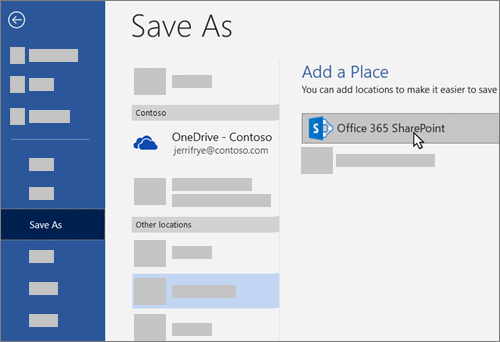
Once you add OneDrive for Business as a place in an Office application, you can save the files from all Office applications.