View files from other devices
After uploading files to OneDrive for Business, you can view them from other devices after logging into your Office 365 site in the browser and clicking on OneDrive. The details are shown below.
On any device, sign in to Office 365 with your professional or educational account. If you do not know with certainty what your professional or educational account is, see the welcome email in which you were asked to log in for the first time.

At the top of the page, select OneDrive. Or, select the application launcher, and then select OneDrive.
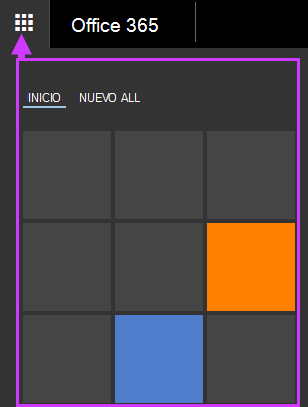
The files you upload from any device will be on hand to use.