Create and edit a wiki
Create and edit a wiki
A wiki is a site that is designed for groups of people to quickly capture and share ideas by creating simple pages and linking them together. Your organization can use a wiki for a variety of uses. On a large scale, you can share large volumes of information in an Enterprise wiki. On a smaller scale, you can use a team site as a wiki to gather and share ideas quickly about a project.
To learn a little more about wikis, see Wiki overview at the bottom of the page.
Create a wiki page library
A team site is a wiki. That’s also true of other types of sites. Therefore, you can start from your team site or another type of site and begin creating wiki pages right there. In a team site, each new page is created in the Site Pages library. If that’s all you need, you don’t need to create a wiki page library and you can skip to other procedures in this article. If you prefer to manage your wiki separately, you can create a wiki page library.
-
Click Settings
 and then click Add an app.
and then click Add an app.
-
On the Your Apps page, type Wiki into the search field and click Search
 .
.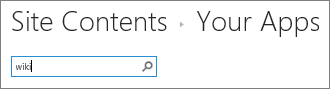
Note: You can also scroll though the apps to find Wiki Page Library.
-
Click Wiki Page Library.
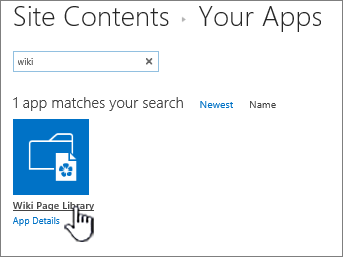
-
In the Name box, type a name for the new wiki page library, such as Wiki Pages.
-
Click Create.
-
To add users, Click Share
 in the upper right of the page.
in the upper right of the page. -
In the Share 'Wiki' dialog box, enter the names, email addresses, or the alias 'Everyone'. If you have team email aliases such as "Engineering", or any other group alias, you can also enter those here. As you enter the names, the server queries to verify the existence of the user account or alias. If, later, you want to add users, see Adding users to a wiki page below.
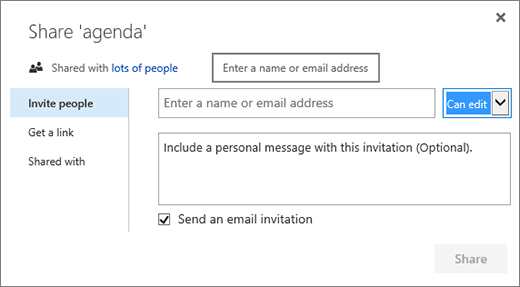
-
Click Share to save.
Notes:
-
You can configure the settings for the wiki page library, such as permissions, page history, and incoming links, by going to the library and clicking Page in the header.
-
If you create a new wiki page and later want to change its title, see Customize your team site.
Create an Enterprise wiki site
Before you create an Enterprise wiki, think about whether it’s the best solution for your organization. To learn more information about how to plan and create an Enterprise wiki site, see Plan sites and manage users to get some ideas. A full-scale Enterprise wiki should be created as its own site collection. See Create or delete a site collection for more info.
Important: The Enterprise wiki is on the publishing tab in the template collection. The Publishing tab will not appear if the publishing features are not enabled at the site collection level. Your site collection administrator needs to enable the SharePoint Server Publishing Infrastructure feature on the site collection to make publishing-related templates available in the site. To enable publishing (with correct permissions), see Features enabled in a SharePoint Online publishing site or Enable publishing features on SharePoint 2013 or 2016.
The following instructions show how to create an Enterprise wiki as a subsite.
-
On the site where you want to create an Enterprise wiki, click Settings
 and then click Site contents.
and then click Site contents. -
On the Site Contents page, click New+, and then Subsite, or click new subsite.
-
On the New SharePoint Site page, type a Title and a URL name for the site.
-
In the Template Selection section, click Publishing, and then click Enterprise Wiki.
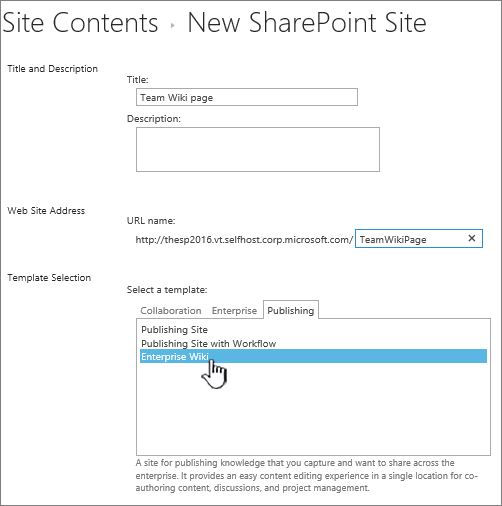
-
To set unique permission, click Use unique permissions.
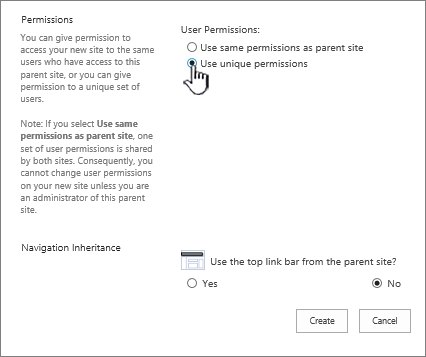
-
Click Create.
-
You may be taking to the Set Up Groups for this Site dialog, where you can leave default, add, or change groups.
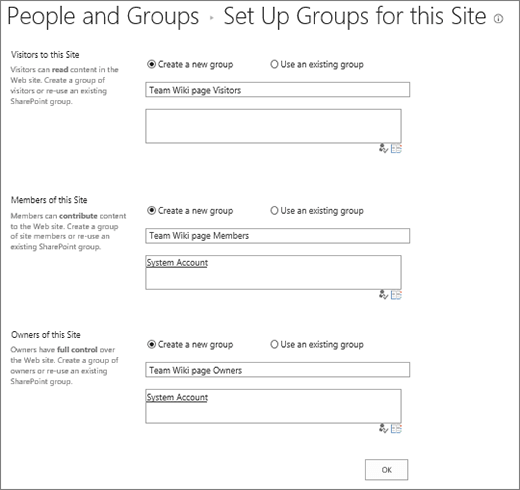
Note: You can configure the site permissions and other site settings for the Enterprise wiki site later, by clicking Share. For information, see Adding users to a wiki page below.
Wiki overview
A wiki can help your organization collect and capture institutional knowledge, assemble content from numerous sources, and share plans and ideas. For example, a corporation can create a company-wide Enterprise wiki where employees can find and contribute the latest, most comprehensive information about corporate activities, benefits, and services. Or your team can use a wiki to collect information for new team members, to plan a conference, or to collect ideas for a large document or manual.
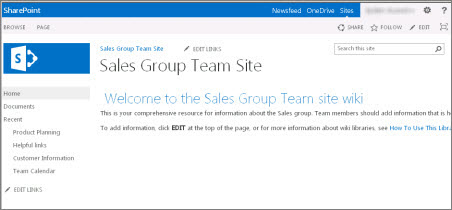
After someone creates a wiki page, another team member can add more content, edit the content, or add supporting links. The community of authors helps to ensure the accuracy and relevance of the content. Wikis continue to evolve as people add and revise information.
Because team members can edit wiki pages without any special editing tools, wikis are a good tool for sharing ideas and collecting information from several people. Team members can easily create links to pages for someone to finish creating later, or links to existing pages, without having to struggle with long web addresses.
Your team site is a wiki
The default page type on team sites, and other types of sites, is a wiki page. So in that sense, wiki is everywhere. What that means is you don’t need a special site to create a wiki.
Because the home page of a team site and the new pages that you create there are automatically wiki pages, you can create a wiki right on your team site without creating other libraries or sites. New pages are created in the Site Pages library on a team site and you can manage your pages from there. However, the disadvantage to this approach is that you will not have as many specialized options that come with a wiki page library or an Enterprise wiki site.
Wiki considerations
If you know you will be creating many wiki pages or if you want to manage permissions separately for your wiki than for the rest of your site, you have a couple of options, depending on the scale of the wiki you plan to create and the range of options you want:
-
Wiki page library A wiki page library is tailored to managing wiki pages and includes special commands on the ribbon for managing page history, permissions, and incoming links to pages. A site owner can create a wiki page library on most sites and get many of the benefits of a traditional wiki.
-
Enterprise wiki An Enterprise wiki is a publishing site for sharing and updating large volumes of information across an enterprise. If an organization needs a large, centralized knowledge repository that is designed to both store and share information on an enterprise-wide scale, consider using an Enterprise wiki. Before you create an Enterprise wiki, think about whether it’s the best solution for your organization. To learn more information about how to plan and create an Enterprise wiki site, we recommend reading the articles about planning sites and site collections.
Who can create a wiki?
You need to have permission to create a site, library, or pages. But the good news is, if a site has been shared with you and you have permission to edit it, you most likely have permission to create a wiki.
Permission levels can be customized, but for most sites, you can create a wiki page library if you have the Edit permission level. By default, members of the Site Name Members group have the Edit permission level. You need to have the Full Control permission level to create an Enterprise wiki site, or your administrator must enable self-service site creation. By default, members of the Site Name Owners group have the Full Control permission level, but your site may be set up differently.
To manage permissions for a page in a wiki page library or an Enterprise wiki, a site owner can click the Page Permissions command on the Page tab on the ribbon.
Although initially creating the site or library is similar to other sites, adding content to a wiki is different from how you add content to other types of sites. On a wiki, you usually start by editing the home page and adding placeholder wiki links to other pages that do not exist yet. You can create those other pages as you go or create them later. When you want to create the page that corresponds to a placeholder link, click the link. The page opens in Edit mode where you can add text and other content such as images.