Acronis Disaster Recovery Service: Large incremental backup is created after the warnings "MFT bitmap is corrupted" and "Forced sector-by-sector" in logs
Symptoms
Sometimes you can see the following warning after backing up a VMware VM by a Virtual Appliance:
-------------------
Error code: 46
Module: 7
LineInfo: a5695862aaf8e75e
Fields: PartitionId : 845
Message: Forced sector-by-sector mode.
--------------------
Error code: 24
Module: 7
LineInfo: ef8b1618a4c0dd9c
Fields:
Message: MFT bitmap is corrupted.
Sector-by-sector (raw or SBS mode) reads all data from each sector on the disk regardless of there is some data for backup or not, which causes an incremental slice with the size of the full backup of that disk. It might be smaller than the data size due to compression.
In some cases, it indicates a real filesystem corruption so the very first thing you need to do is to check and fix disk errors on the VM by chkdks/fsck or similar:
- Check all the filesystems inside the guest OS with chkdsk.
- (!) Please keep in mind that some filesystems like SystemReserved or RECOVERY can be hidden and one has to assign a disk letter to such a partition to make it accessible for chkdsk
For more information, see https://kb.acronis.com/content/36993
If check disk wouldn't have found any errors and VM reboot also wouldn't help, it means that the quiesced snapshot on VMware level does not work properly and a quiesced snapshot is required for a consistent backup of a VM in the agentless mode.
Solution
Enforce sector-by-sector in the backup plan's options. The next incremental slice will be large, but all the following incremental slices will be small regardless of whether the VM would be experiencing the issue or not:
1. Select the backup plan and click Edit:
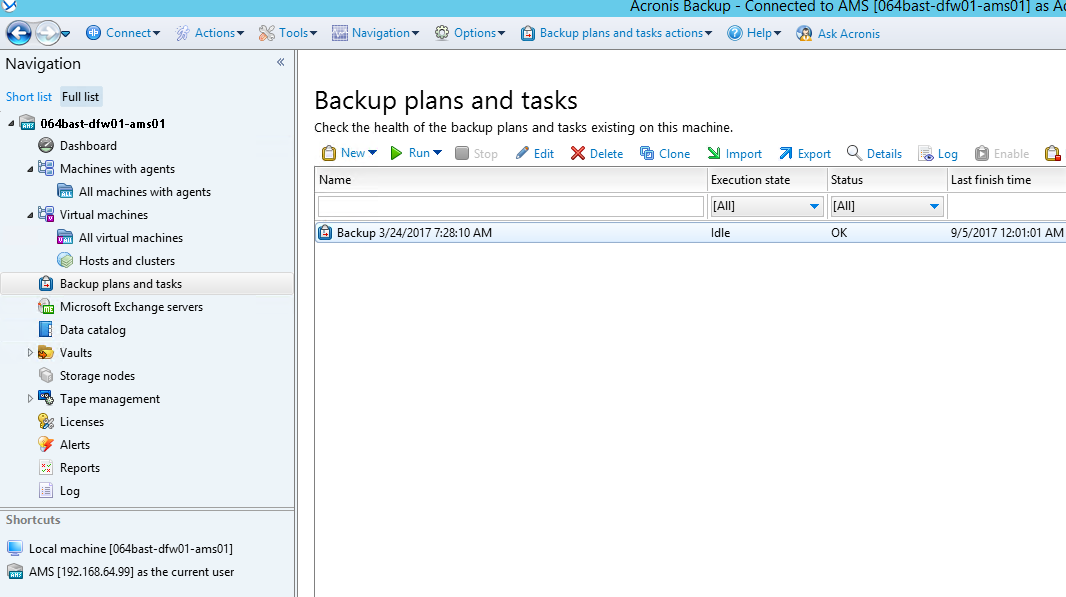
2. Open Backup options:
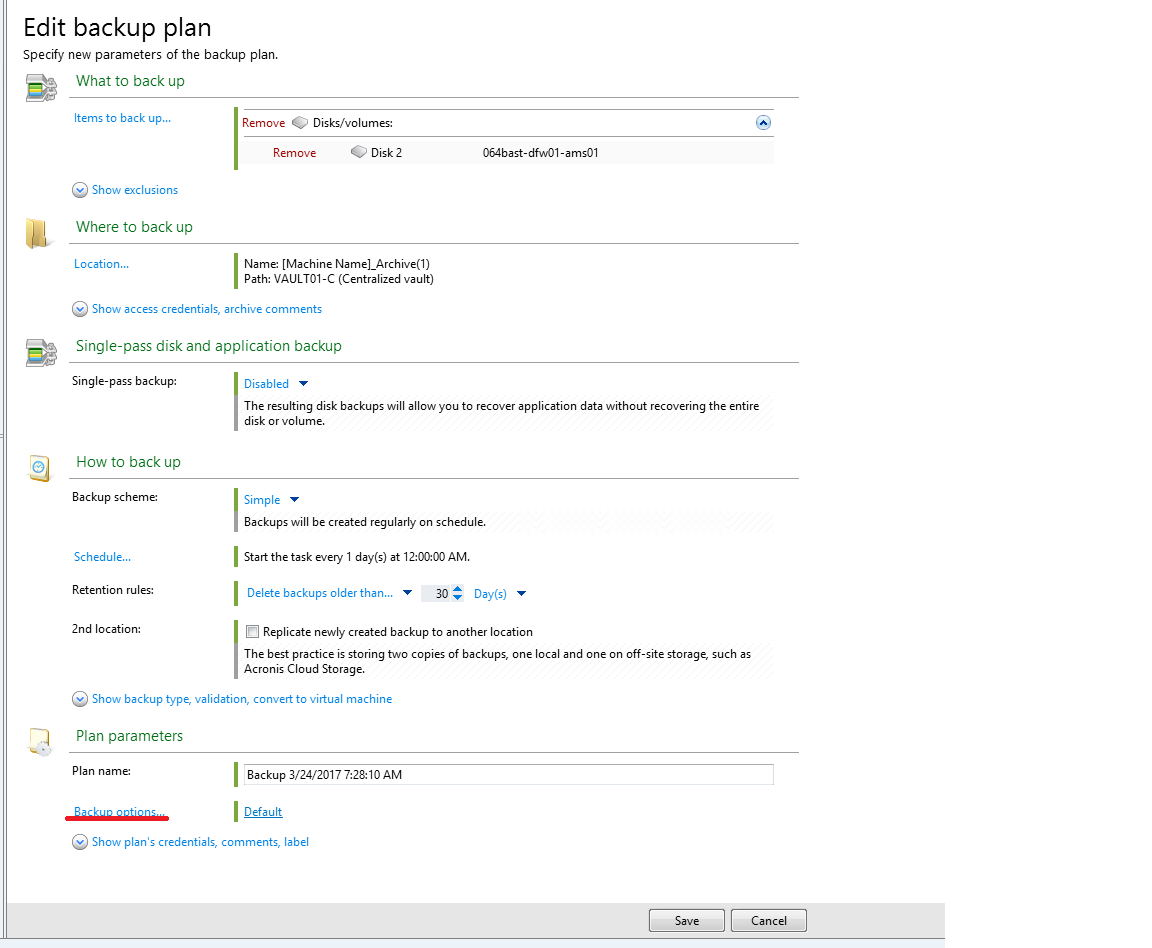
3. Enable Back up sector-by-sector and click Ok, then click Save:
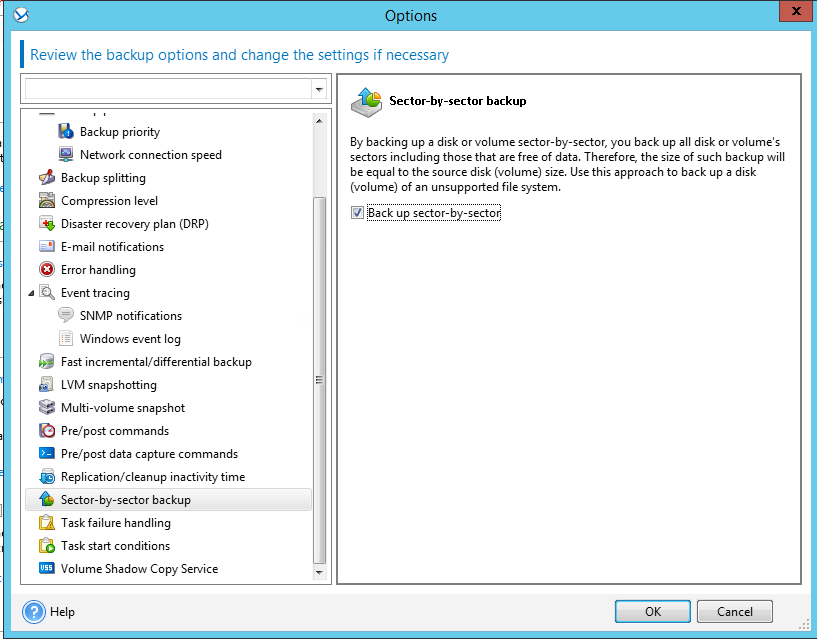
Additional information
It is highly recommended enabling CBT (Changed Block Tracking) for the VM. It will allow the backup agent not to read all disk but the changed blocks only. See this VMware article about how to enable CBT.